What Writers Often Get Wrong About Grammarly and ProWritingAid
by Anca Antoci
Ever stared at a page full of red underlines from your editing tool, feeling like it's killing your creativity? I've totally done that.
Lots of writers have a hard time with these tools being "too critical" or "killing their style."
As a member of (too) many Facebook writing groups, I see writers venting their frustration with editing tools often and it inspired me to write this post.
I think at the core of every writer’s frustration are several common misconceptions they have about editing tools like Grammarly and ProWritingAid. I am familiar with only these two tools (both free and premium accounts), despite the many others available. While I’m not an expert, I’ve used them for years in different scenarios and I gained enough experience to clarify the myths and help you make the most of them. This is not a sponsored post and I am not affiliated with any of the programs.
What’s wrong with adverbs?
A frequent complaint? “Editing tools hate adverbs!“ Writers often feel pressured to eliminate every adverb after seeing them flagged. And then they proceed to tell you that if they accept all suggestions, the piece will sound like a school report, accurate but dull, losing the author’s voice in the process. Here’s the truth: the tools highlight them for your consideration, not elimination. It’s all about context.
I also see a lot of writers referencing Stephen King’s book “On Writing” teaching the same advice: kill your darlings. But here’s the thing, when teachers say “never”, it’s an exaggeration meant to make students do it less. If you’ve read any of his books, you know he uses adverbs, but does it sparingly, as adverbs can weigh down our writing.
The sentiment he was conveying in ‘On Writing’ was mainly geared at adverbs in dialogue attribution. I.e. “Don’t go,” she said quietly. You can replace “said quietly” with whispered. Think of “Show, don’t tell.“ Editing tools can help you achieve this by suggesting stronger verbs or flagging unnecessary adverbs in dialogue tags (“He spoke angrily” vs. “He growled”). But ultimately, the decision to keep or replace an adverb rests with you.
How editing tools can elevate your writing
At first, I believed that Grammarly and ProWritingAid were glorified spellcheckers. The more I used editing tools, the more I came to realize that they offer more than just grammar and mechanics checking.
After using them for several years to write fiction, I believe they are an invaluable tool for writers. Here’s how:
1. Catch Errors You Might Miss
Typos, subject-verb agreement issues, and clunky sentence structure can slip through the cracks. Editing tools can catch these before they reach your readers. Even if you employ a professional editor, it helps to give them a cleaner draft of your work.
2. Clarity & Concision
Tools can help identify passive voice, sentence clarity issues, and redundancy, making your writing more impactful.
3. Elevate Your Style
Features like thesaurus integration and style suggestions can help you find stronger verbs, identify overused words, ensure you have enough transitions, and refine your overall writing style.
Debunking the Myths
Here are several misconceptions that I keep seeing popping up in writers’ groups:
- Myth #1: Editing Tools Replace Human Editors. Not always true! Editing tools are fantastic for catching errors and offering suggestions, but they can’t replicate the human touch needed for nuanced issues and maintaining your unique voice. However, if you can’t afford an editor, using and editing tool to self-edit is still better than none at all. Do the best you can!
- Myth #2: Accept Every Suggestion. Editing tools are algorithms and might not understand the context of your piece. Use your judgment! Don’t blindly accept changes that weaken your voice or alter your intended tone.
- Myth #3: Editing Tools Stifle Creativity. In reality, these tools can free you up from worrying about grammar and mechanics, allowing you to focus on the creative aspects like plot, character development, and flow.
How I use editing tools in creative writing
I don’t think of editing tools as a final step before hitting publish. I’m currently using ProWritingAid Premium because is better suited to my needs. Here’s how I like to use it:
I write the first draft without any editing tool one, otherwise I’m tempted to check every suggestion it makes. I can’t stress enough how badly this affects your flow.
For the past two years, I stopped editing as I wrote and I am now a much faster writer if I don’t break the flow. I have a lot more to edit afterwards, but that’s okay.
- Initial Draft Review: I use the tool after the development edits are done and check for readability, sticky sentences and glue words, clichés and redundancies, over used words and phrases. I love getting these reports because, although I don’t accept all suggestions, I can tell I clean up my draft a lot.
- Fixing scenes: Usually I can tell when a scene is not working like intended, but sometimes it’s hard to pinpoint the issue. With ProWritingAid Premium you can get a critique of key aspects of your chapter (plot, characters, POV or setting) and suggestions on how to improve it.
- Polishing Stage: Focus on style suggestions, and clarity to elevate your final piece.
- Final stage: Now I proofread it several times to make sure I didn’t miss anything. When you make so many alteration, you’re bound to make mistakes.
Comparing Grammarly & ProWritingAid for Creative Writers
Like I’ve said in the beginning, I only have experience with these two editing tools, so I’ll make a quick comparison because both Grammarly and ProWritingAid offer valuable features, but they cater to slightly different needs, especially when it comes to creative writing. Here’s a breakdown:
1. Focus
- Grammarly: Primarily designed for clear and concise communication in non-fiction writing, emails, business documents, and academic papers. While it offers basic style suggestions, it may not be as nuanced for creative writing genres.
- ProWritingAid: Specifically geared towards creative writers. It offers features like genre-specific style suggestions (e.g., avoiding clichés in fiction or passive voice in reports), overused phrase detection, and reports that analyze your writing for elements like pacing and dialogue effectiveness.
2. Features
- Grammarly: Offers a user-friendly interface, plagiarism checking (paid plans), and customizability for different writing styles (e.g., business, academic). Free plan has limitations.
- ProWritingAid: Provides in-depth style analysis reports with customizable goals, integrates with Scrivener (a popular writing software), and offers a “goals” feature to tailor feedback to your writing objectives. Free plan limitations are stricter.
3. Cost
- Grammarly: Offers a free plan with basic features, and paid plans with additional features.
- ProWritingAid: Offers a free plan with limited features, paid plans with tiered features, and a unique lifetime purchase option.
4. Free plan limitations
I advise you to test the free plan before you commit to any subscription. Keep in mind that the free plan comes with many limitations.
Here’s a head-to-head comparison to help you decide which one might be a better fit for you:
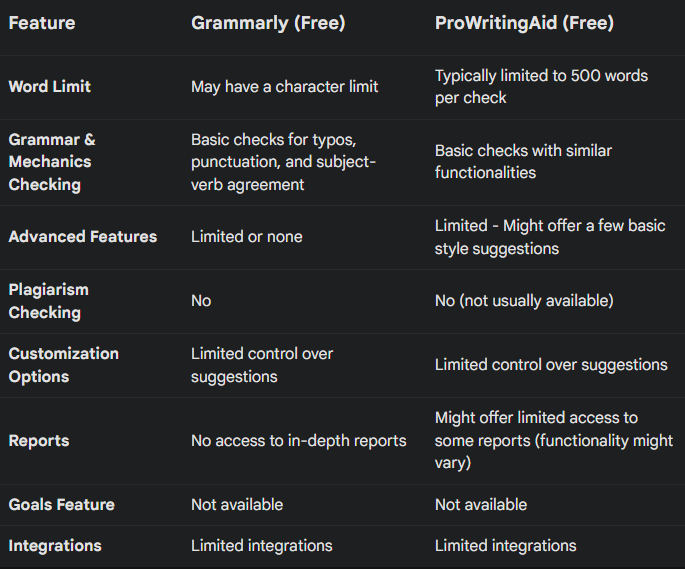
Conclusion
While none of these tools is perfect, if you feel frustrated with the result, ask yourself two questions:
1. Am I using the right tool for my needs?
2. Am I using it correctly?
For best results, make sure you use a tool that is right for you. If you write non-fiction, Grammarly excels in user-friendliness and core editing features. ProWritingAid is great for creative writing if you want to really polish your style.
And most importantly, keep in mind that most suggestions are made for your consideration. You don’t need to accept every suggestion, particularly when it comes to style. Use your judgment and your voice. Editing tools are meant to help you improve, not replace your unique voice. At the end of the day, only pick suggestions you agree with and let the rest for the professional editor to worry about. Even with a human editor, you can still reject changes you don’t agree with.
Thanks for reading my story and I hope it helps you make the most of your editing tools. If you find this topic interesting, FYI, I’m currently working on a thorough comparison of Grammarly and ProWritingAid. Subscribe if you want to be notified when I publish the story.